13 Best WordPress Plugins for Bloggers in 2022

Are you a Blogger? And looking for the best WordPress plugins for bloggers in 2022?
There are so many WordPress plugins available. From the list of plugins, you can select the plugins you want. But it is very complicated to find the best one.
So here is a collection of the top WordPress plugins for bloggers in 2022.
In this article, we have explored the must-have WordPress plugins for blogging in 2022
What are WordPress Plugins?
WordPress plugins are a piece of software plugged into the WordPress site. It allows users to extend some functionality or can add new functionalities to the existing one.
This feature of WordPress allows you to create any kind of website with any type of features with the help of WordPress.
There are a lot of plugins registered in the WordPress database. We can use any of the plugins from the database by activating and deactivating options.
These plugins are available on both WordPress websites and from your dashboard. The plugin directory in wordpress.org will show all free plugins for bloggers.
You can also find the plugins from your dashboard/admin homepage. You can simply go to the menu bar on the left side of your screen and select the plugin option. Then you can select Add new option and can search for any plugin.
Even Though there are numerous plugins available in WordPress, you can be confused about what plugin to select. So we sorted the best WordPress plugins for bloggers in 2022 that some best web development companies use are:
The Best WordPress Plugins for Bloggers
UpdraftPlus
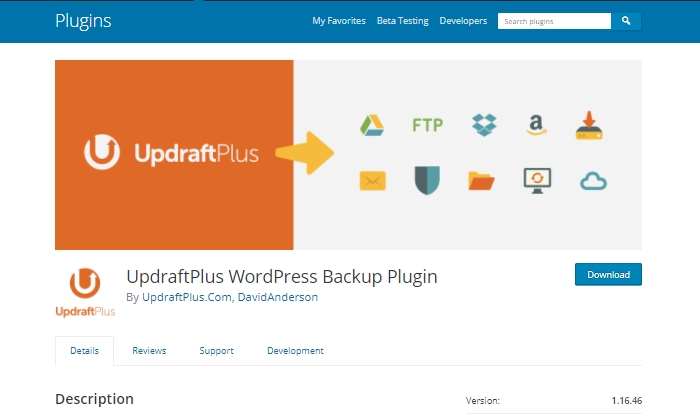
UpdraftPlus focuses on backups and restoration. It is the most popular backup plugin, with over three million active installs.
With UpdraftPlus, you can back up your files and database backups into the cloud and restore them with a single click. Amazing right?
You can back up your email, Dropbox and Google Drive files directly to the cloud.
Updraftplus also comes with a paid option with which you can back up to Microsoft OneDrive, Microsoft Azure, Google Cloud Storage, Backblaze B2, SFTP, SCP, and WebDAV.
Smush Pro

You know that image optimization is an essential factor in SEO, and it is closely related to page speed. Smush pro helps bulk optimize every image you add to your site.
With a single click, you can do the optimization. Thus you can fix your page speed to a better level.
The main advantage of Smush Pro is that:
- Optimize images
- turn on the lazy load
- Automatic resize and scale
- Compress images and Improve page speed
- unlimited image optimization with a click
- Backup original images
MonsterInsights Lite
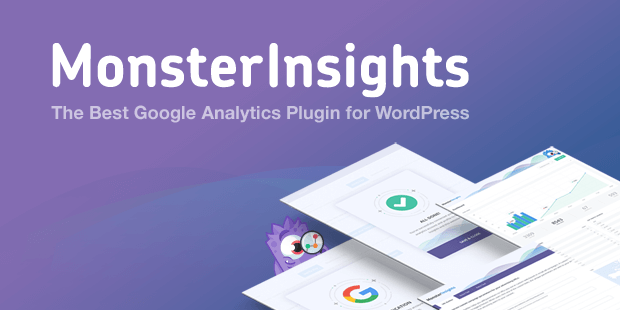
We believe that knowing how people identify and utilize your website makes it simple to boost your website traffic and sales graph. MonsterInsights provides you with the data and complete analytics you need to confidently build your business.
It is really “effortless” to connect your WordPress site to Google Analytics with MonsterInsights. Thus you can start making data-driven decisions to improve your business.
MonsterInsights, unlike other Google Analytics plugins, enables all advanced Google Analytics tracking options with just a few clicks (no need to hire a developer).
The best part of monster insights is that it shows the analytics report from our website within the dashboard. It will help you know the average clicks and impressions on your website.
WPForms Lite

WPForms is the simplest and best contact form plugin for beginners that can be used in WordPress. It allows you to simply construct a basic contact form to get in touch with your readers.
As your blog grows, other people want to contact you about guest posting, partnership opportunities, display ads, and other related options.
However, sharing your email address on your blog is the last thing you want to do because your inbox will be flooded with spam.
WPForms will help you create a simple, personalized contact form free from spam.
WP Rocket

The finest WordPress caching plugin is WP Rocket. You can use the WP Rocket plugin to increase your page and blog speed.
Did you know that a one-second delay in your WordPress website loading time can result in a 7% drop in conversions, 11% fewer page views, and a 16% drop in customer satisfaction? A slow website can badly affect your search engine rankings, resulting in decreasing authority and lots of traffic loss.
That’s why it is essential to check your website loads faster. If you fail to do that, you will miss a lot of traffic, readers, clients and thus revenue.
PeerBoard
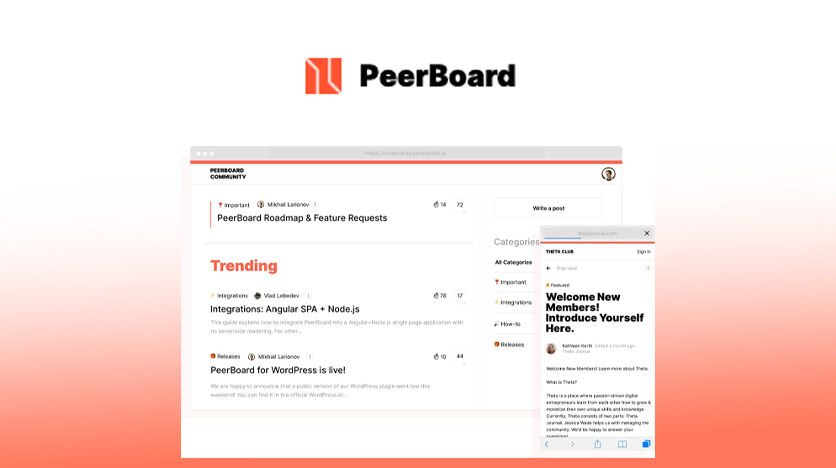
PeerBoard is a modern community platform that allows entirely white-labelled and embedded communities. Individuals and businesses can use PeerBoard to create the community that their target audience deserves.
The WordPress plugin from PeerBoard was created to assist individuals, businesses, and organizations in creating a thriving branded community. With only a few clicks, any WordPress user may embed a fully functional online community platform on their site.
The plugin was created to make community forum features accessible to every WordPress user regardless of past website design knowledge. It takes a few minutes to install the plugin and integrate it with your website, and not require any coding or technical experience.
Advantages of a Forum on WordPress Website:
- Establish a relationship with your customers
- Retain Long-Term Members
- Use User-Generated Content to Generate Leads and Improve SEO
- Get Feedback
- Increase Loyalty
- Make Community Management Easier
Divi
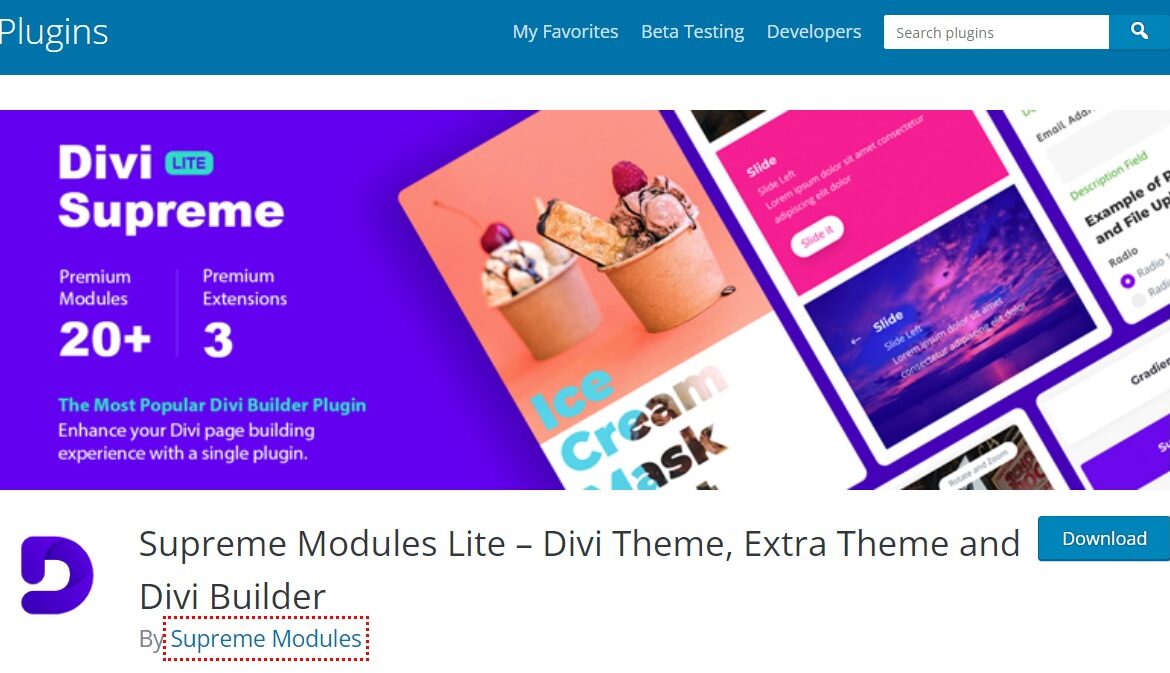
Divi’s advanced visual builder technology elevates WordPress to a whole new level.
The Divi plugin allows users to build websites that look amazing. It is more than a plugin and acts as a website builder with many design templates. And anyone can create a fantastic website using the Divi theme without any codes.
These design templates are easy to edit and add more functionalities. And it is the best free WordPress plugin for blogs.
The Divi Builder comes in two forms:
- standard “Back-end Builder.”
- front-end “Visual Builder.”
Both interfaces let you create the same types of websites, complete with the same content sections and design options. The UI is the only difference.
The Back-end Builder is accessible through the WordPress Dashboard, with all other regular WordPress options.
The visual builder will be the sole focus of this course. It is integrated into the WordPress user interface and takes the place of the standard WordPress post editor. It’s helpful in making quick adjustments while on the dashboard, but it’s also restricted and shown as a block-based representation of your website.
The features of the Divi plugin include:
- Drag & Drop Building
- Visual Editing
- Custom CSS
- Responsive Editing
- Design Options
- Inline Text Editing
- Design Management
- Global Elements
- Undo, Redo & Revisions
Really Simple SSL
Really Simple SSL is another best WordPress Plugin for Bloggers you can try in 2022.
Really Simple SSL detects your website settings and helps to configure your website to use HTTPS. We kept the options to a bare minimum to make them light. Within no time, your website will be converted to SSL.
Media File Renamer
Renames your media files to improve SEO and make your filesystem look nicer (automatically or manually)
HOW DOES IT WORK?
By default, Media File Renamer renames the filenames of your Media entries depending on their titles. You can choose to have this happen only when you change titles. You can also manually rename the files. Posts, pages, custom types, metadata, and other references to those files will be changed. Choose whether to edit them on the Media Edit page, or the Media Library.
However, the Renamer Dashboard is attractive and dynamic and highly recommended. If you want to work quickly and efficiently, you’ll enjoy using this sleek dashboard.
Reading Position Indicator
Create a vertical progress bar to show the current single entry’s scroll progress.
It is a WordPress blog plugin and mainly benefits blog posts.
Redirection
The most common and reliable redirect manager for WordPress is Redirection. It allows you to simply handle 301 redirects, track 404 problems, and clean up any loose ends on your website. This can aid in the reduction of errors and the enhancement of your site’s rating.
Redirection can be used on sites with a few redirects up to thousands of redirects.
It’s been a WordPress plugin for over ten years and has been highly recommended. It’s also completely free!
Temporary Login Without Password
Create automatic login links for WordPress that are secure and self-expiring. When developers ask for admin access to your site, give them these.
There is no need for a password to log in; simply open the link.
You can establish a self-expiring account for someone and offer them a unique link with which they can log in to your WordPress without needing a username and password using the “Temporary Login Without Password” plugin.
You can specify when the temporary account’s login will expire and the brief account’s job.
When you need to offer a developer admin access for support or to execute routine operations, this feature comes in handy.
ADVANTAGES OF TEMPORARY LOGINS
- Make as many temporary logins as you want.
- Any role can be used to create temporary logins.
- There is no need for remembering a username or password. With just a simple link, you can log in.
- Set the account’s expiration date. As a result, a temporary user cannot log in once the time limit has passed.
- There are various expiration options available, including one day, one week, one month, and more. Set a custom date as well.
- After logging in, redirect the user to a certain page.
- Create a language for a one-time user.
- View a temporary user’s last logged in time.
- Also, look at how many times a temporary user visited your configuration.
Media Library Recovery
After the database is reset, this programme can assist you in restoring older and existing photographs from your /wp-content/uploads folder.
When you delete an image or any other type of media file from your library, it just removes it from the database.
Conclusion
I hope the list of the best WordPress plugins for bloggers in 2022 is helpful!
I don’t think that these plugins are all perfect, But they can all help bloggers like you create a more prosperous and engaging website for their readers and achieve a dramatic increase in their work.



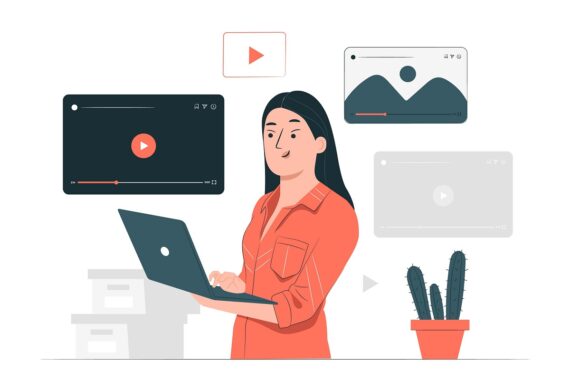





Comments are closed.